Function gives unauthorized error when writing relational attribute; it works when I comment it out
- 0
- Tools
- Databases
- Web
I am on free tier.
I have function that has three attributes:
- A stand alone attribute (required)
- A many to one relationship attribute
- A many to many relationship attribute
When I run createDocument(), I get the error about user not having the permission to perform that action. However, when I comment out the relationship attributes, and only fill out the stand alone attribute, the createDocument() function runs smoothly. I do not understand why. I am more confused because the relationship attributes in their respective collections get created. It is only in this particular function that gives the unauthorized error. I am very confused.
export const makePost = async (name, linksData, comment) => {
console.log({ name, linksData, comment });
try {
const user = await createUser(name);
// User gets created successfully
const links = await Promise.all(
linksData.map(link =>
createLink(link.href, link.companyName, link.item)
)
);
// Links get created successfully
// gives error when user and link are not commented out,
// runs smoothly when user and link are commented out
const res = await databases.createDocument(
dbEnv,
postsCollEnv,
ID.unique(),
{
user, // Many to one relationship
links, // Many to many relationship
comment // Required attribute
}
);
console.log('Post created successfully:', res);
return res ? res : null;
} catch (error) {
console.error('Error creating post:', error);
return null;
}
}
Recommended threads
- Issue while signing up.
Hey, I’m running into an issue right after the setup. I followed the setup instructions and ran `docker compose up -d`, and while the local server seems to be r...
- Cannot resolve server
Greetings! Is this a known issue at this time? Cloudflare reports likewise. Please advise, thank you!
- Oauth2-Error 400Invalid `success` param:...
My code: > await new Account(client).createOAuth2Session(OAuthProvider.Google, 'https://www.mydomain.online/home', 'https://www.mydomain.online'); I ha...